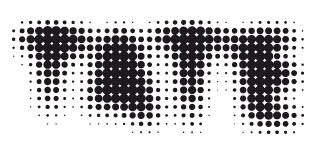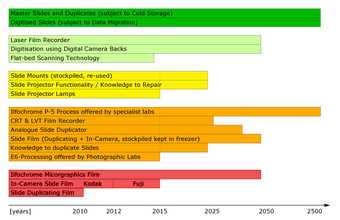
Expected decline of slide technology related services, each colour represents a different activity
Since time-based media conservation at Tate first started to look into digitisation as a means of preservation in 2001, best practice for digitally capturing analogue slide transparencies has progressed.
Scanners and digital camera backs
The introduction of digital camera backs as a means of digitisation has superseded the previous methods which were flatbed and drum scanners. Both of these scanning methods are now obsolete and the standard for high-quality digitisation nowadays is the use of professional digital camera backs in medium and large format made by companies such as Mamiya Leaf and Phase One. The accuracy and quality of the optical lens system used by these cameras is essential in minimising distortion. This method of capturing a digital image of a 35 mm slide is also far quicker than the traditional scanning method as well as producing a higher quality image. This is due to the increase in size of the image sensor, commonly a CCD (charge-coupled device) chip in digital camera backs as well as the difference of the image sensor being static rather than having to pane across underneath the slide in a flatbed scanner.
One of the advantages when using digital camera back duplication setups is the greater control over the light source, which is a lightbox consisting of a photographic flash with a uniform colour temperature.
Since the launch of professional digital back cameras, there has been little development in scanning technology.
Checking the colour of your digital file
When comparing a 35 mm analogue slide with a digital file, it is essential to have a set up with a calibrated high-resolution screen, set in a neutral environment with grey walls and diffused light. Recommended models are EIZO ColorEdge and NEC SpectraView series.
It is essential to calibrate the monitor at regular intervals. For this a separate calibration device such as X-Rite i1Display Pro, a variety of test targets (for example GretagMacbeth ColorChecker SG, Resolution Target QA-62, print slanted-edge target SFRM-OECF) and calibration software are required. Dietmar Wüller at Image Engineering in Germany and Don Williams at Image Science Associates in the US currently evaluate these products and advise the field.
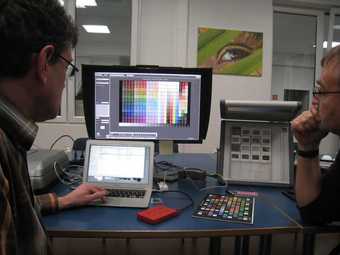
Colour management training at Image Engineering with Dietmar Wüller (left) and Jochen Trabandt from Activity Slide Lab (right)
The analogue 35 mm slide is best looked at with a professional x10 magnifying lens on top of a light box with a black card mount blocking any excess light. Describing subtle differences in visual appearance is difficult and perceptions are highly subjective. To judge the sensitivity of the optical system used in scanning the slides, one should focus on the fine details in the dark areas and detail in the highlights, to check that information has not been lost.
Colour management
Given the lack of knowledge of colour management within conservation, collaboration was sought between conservation scientists, scanning operators and the bench conservator.
Colour management provides a workflow and a framework; however it is wrong to assume that digitisation makes it possible to leave the inaccurate world of analogue duplication and achieve objective precision. Instead colour management is still a very young science and the task of translating between the analogue and digital colour spaces is extremely complex. Each component in a workflow interprets and shows colour differently; hence calibration and colour management are key in the communication of colour information between different devices and their human operator.
CIELAB is a colour space which encompasses all colours that the average human eye is responsive to, this is a device-independent reference. The CIELAB when looking at it as a three-dimensional ball is built around three axes which are expressed in the three values L* a* b*: L* is the luminance from black to white, a* is expressing the shift from green to magenta and b* indicates values between blue and yellow.
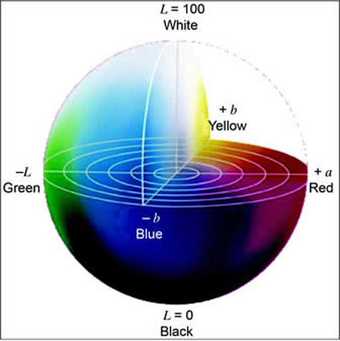
CIELAB diagram used to visualise colour in slide transparencies
However, devices can only picture colour in a fraction of the range available within the CIELAB, this restricted range is called gamut and differs from device to device and between film stocks. In order to interpret the closest equivalent of natural colour falling within the gamut of the device, a colour model is applied. For devices that use inbuilt luminance this is RGB and for printing this is CMYK. The most widely used colour profile for RGB devices is Adobe RGB (1998). Though an image has its three RGB values assigned to it without specifying the profile (full scope of colour), the computer would not know how to encode it properly. RGB values alone will result in deviation when crossing between different RGB-based colour profiles (e.g. sRGB, Apple RGB or ProPhotoRGB) but will preserve it and more accurately describe the same colour in another colour environment when a profile has been assigned.
Colour scientists within the International Colour Consortium (ICC) continue to establish new colour profiles; progressively trying to map colour that is specific to a certain device more accurately. New profiles are also created for new devices and technologies as they are introduced into the market. Colour profiles that are independent from ICC and often specific to certain makes and models should be avoided.
One of the early tools adopted for this was the Q-60 input colour target which maps the dyes in Kodak’s Ektachrome and Kodachrome transparencies and reflection materials. Q-60 targets are produced based on the ANSI IT8.7/1 guidelines from 1993. These were intended to define a standard for an input test target that would allow any colour input scanner to be calibrated with any film dye set used to create the target. The colour space chosen for the design of the target is the CIELAB colour space and for this Agfa, Kodak, Fuji and Konica provided data to map the colour gamut of the different film stocks. The coloured batches of the target are measured and the data particular to the production date is kept as a rich text document which is referred to as batch data . The batch data of each colour square on the target is made up of three colorimetric readings in two colour spaces XYZ and Lab. When creating a scanner profile, the target is scanned without any correction and in a second step the correction is carried out by a software application that automatically uploads the batch data and corrects the colour as needed. The difference between how the scanner has first read the colour and what it was corrected to, by applying the batch data, is what is referred to as a scanner profile.

Kodak Q-60 input colour target
These values used to correct the colour in a scanner profile are captured in Look-Up-Tables (LUT) which are algorithms that determine which colour batches should be corrected and which should remain without change after the initial calibration set up. This is basically a method to gather data, similar to a reference library needed for infrared spectroscopy when identifying colour pigments or binding mediums. The truth however is that these colour profiles are only partially successful, as the correction of one dye can result in the deviation of another for which the colour difference is expressed in Delta E (∆E). This is essentially where colour management reaches its limitations. The automated setup for scanning therefore becomes semi-automated as the operator may then rectify the errors by ‘tweaking the colour by hand’. Any adjustments will always be a question of prioritising the accuracy of one area of colour rendition over another. This additional time to rectify colour is costly.
Other than the white balance setting, a digital camera back cannot be directly calibrated. Professional digital camera backs capture the slide as a raw file and a colour profile is only assigned once the raw file is opened and exported as a rendered image (e.g. TIFF, JPEG, PSD). Hence, it is crucial to assign the appropriate colour profile and the desired correction in a standardised fashion before the file is rendered. This is done using a colour target chart such as GretagMacbeth ColorChecker SG that replaces the Q-60 input colour target but also follows the ANSI IT8.7/1 guidelines. There is also no advantage of saving the uncorrected raw file as this is heavily platform-dependant and can only be opened with manufacture designed software rather than open source application or Adobe Photoshop.
Digitising artist’s slides
As a result of this research project Tate has decided to create digital images of the circa 2000 slides which make up the current collection of slide-based artworks. Where possible Tate will work with the artist to digitise the in-camera original transparencies where they exist and where they represent the best available master set. Tate is currently conducting tests using the digital back system established by Picturae, a Dutch company specialising in the digitisation of cultural heritage such as photographs, transparencies, negatives, books and large scale maps. Picturae has developed a calibration process which incorporates a combination of colour, sharpness and distortion targets whereby any unacceptable deviations are detected during the warm-up of the system every day. In the tests that have been conducted to date, the tonal rendition of the digital scans could be directly compared to the 35 mm original slide without any additional correction.